First look: Google Chrome 3.0
 Google Inc has rolled out a new version of its Chrome Web browser as the company aims to double its browser market share. The Internet search company is readying a battery of updates, along with efforts to forge new distribution partnerships it hopes will soon make Chrome a much more significant player.
Google Inc has rolled out a new version of its Chrome Web browser as the company aims to double its browser market share. The Internet search company is readying a battery of updates, along with efforts to forge new distribution partnerships it hopes will soon make Chrome a much more significant player.
Almost exactly one year into Google's high-profile entry into the browser market dominated by Microsoft Corp, the Internet search giant is a distant No. 4, with a market share of roughly 2.8 per cent.
Version 3.0 of Chrome for PCs brings improvements to the browser's interface, including faster performance and "themes" that allow users to customize how the browser looks.
Here's looking inside Google Chrome 3.0.
====================================================
Goes blazing fast
 Google Chrome 3.0 is significantly faster than its predecessor, claims the company. The updated Chrome boasts over 150% jump in Javascript performance since its very first beta, and a 25% jump from the most recent version.
Google Chrome 3.0 is significantly faster than its predecessor, claims the company. The updated Chrome boasts over 150% jump in Javascript performance since its very first beta, and a 25% jump from the most recent version.
The browser starts up quickly from users' desktop, and is fast to load web pages and web applications, says the company.
====================================================
New Tabs
 Chrome 3.0's new features include more customisable tab pages. The tab page, which opens by default when a user starts the browser, is redesigned and allows greater customisation.
Chrome 3.0's new features include more customisable tab pages. The tab page, which opens by default when a user starts the browser, is redesigned and allows greater customisation.
Users can now rearrange thumbnails of their most-visited websites by simply clicking and dragging mouse. Additionally, they can "pin down" icons to keep them permanently in-place (otherwise, they continuously rearrange to show user's most recently visited sites).
Chrome 3.0 also allows users to view the tab page icons in a list format, if they prefer, or to hide them from the page altogether. For example, users can hide parts of the page they don't want to see, or even opt for a simple list view of their most visited websites.
====================================================
Omnibox goes new
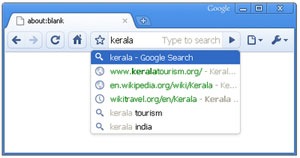 Chrome 3.0 upgrades Omnibox, the address bar at the top of the screen where a user type URLs or search terms. So far, the Omnibox offered users suggestions as they type in terms. In the new Chrome release, the suggestions are better organised with an optimized dropdown menu. The 3.0 Omnibox uses added icons bookmarks, history, common searches, or Google recommendations.
Chrome 3.0 upgrades Omnibox, the address bar at the top of the screen where a user type URLs or search terms. So far, the Omnibox offered users suggestions as they type in terms. In the new Chrome release, the suggestions are better organised with an optimized dropdown menu. The 3.0 Omnibox uses added icons bookmarks, history, common searches, or Google recommendations.
Chrome 3.0 Omnibox has added little icons to show users whether the items come from searches, bookmarks, or sites from their browsing history.
====================================================
HTML 5 capabilities
 Google Chrome 3.0 adds support for HTML5 capabilities, including the 'video' and `audio' tags for integrated embedding of multimedia elements.
Google Chrome 3.0 adds support for HTML5 capabilities, including the 'video' and `audio' tags for integrated embedding of multimedia elements.
The ‘video’ tag in HTML5 makes embedding videos in a page as simple as embedding regular images. The video tag also allows video playback without plug-ins or external utilities.
Users can give the ‘video’ tag a whirl in Google Chrome and also check out 50th Chrome Experiment, which uses HTML5 ‘audio’ and ‘canvas’ tags.
====================================================
Themes
 Chrome 3.0 offers users customizable themes. Just a couple of clicks, and users can get a new look for their browser and apply it immediately. Themes allow users to deck up their browser with colours, patterns and images.
Chrome 3.0 offers users customizable themes. Just a couple of clicks, and users can get a new look for their browser and apply it immediately. Themes allow users to deck up their browser with colours, patterns and images.
Nearly 30 options are reportedly available in Chrome's Themes Gallery, and many more are likely to be added soon.
source: TOI